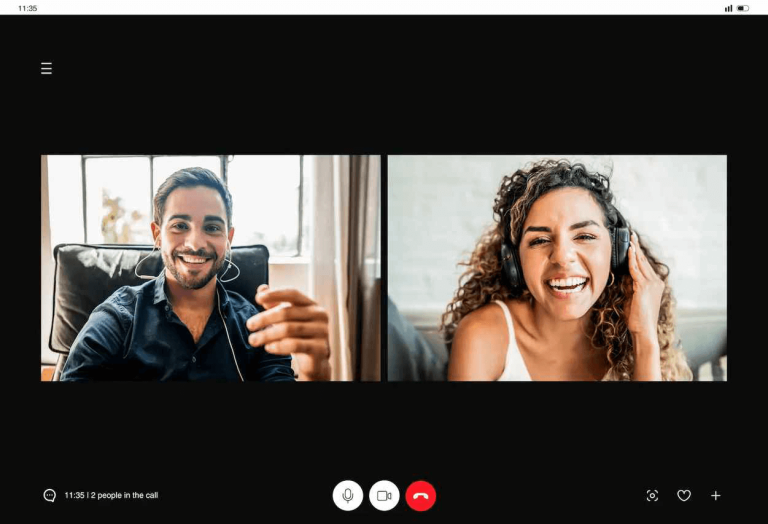5 Proven Strategies to Make Video-Based Learning Stick
Engaging learners goes beyond pressing play
Too often, organizations equate watching a video and taking a quiz with learning. But we all know that passive consumption rarely results in lasting behavior change. If your goal is real skill development, it’s time to treat video as a component of a more deliberate, active learning experience.
Video can absolutely be part of an engaging course experience, letting you highlight expertise and personality and break down complex concepts. Think of examples like masterclasses, documentaries, and detailed DIY tutorials – they draw you in and make you feel connected to the material.
But how often have you watched video content and then truly developed a new skill or gained deep expertise? Video alone is not enough. For deeper learning, you need more.
Consider these tips for transforming your video-based courses into truly engaging learning experiences:
Chunk videos to make them digestible
Breaking videos into purposeful segments helps learners remember the concepts better.
Cramming too much content into one video increases cognitive load, the mental effort required for viewers to process information. To keep cognitive load low and learner attention spans high, we recommend keeping videos under 5 minutes.
“Slemmons et al. (2018) found that 2–4 minute segments with natural break points improve focus and reduce cognitive overload. This represents a significant improvement — the difference between content that sticks and content that’s immediately forgotten.” (Dr. Phillipa Hardman)
When choosing how to break up your videos, divide them into the smallest logical grouping of information, like simplifying a fraction. If you can logically break up a video into two smaller topics, you usually should.
Even if you’re going to position three videos directly in a row, it’s still helpful to chunk them into separate videos so that learners can easily navigate them.
Make your lesson pages scannable
Learners often revisit lessons in a course to review concepts, but if all of your information is inside a video, learners can’t easily review it. It’s exhausting to go to a lesson page and see just a video with no way to remember what’s in it.
Designing scannable pages helps support learner autonomy and fast comprehension of your key points.
To make a lesson more scannable:
- Include summary text before and after the video to emphasize key points for learners outside of the video. AI tools like NovoEd’s NovoAI summaries make this easier than ever before!
- Summarize more complex topics in infographics or handouts available on the page for easy reference.
- Keep the content of each video aligned to the topic of the video. Don’t bury key information in a video if it’s not obvious from the video title or context of the page that it’s in there.
Design for active engagement, not passive consumption
Passive video consumption is one of the biggest culprits in low-impact learning. For deeper learning, pair videos with activities where learners reflect, discuss, or apply the content.
When you add social learning to a course, learners are 30x more engaged than if they’re just passively consuming content (LinkedIn 2021 Workforce Learning Report). Platforms like NovoEd make this seamless by embedding discussion prompts, reflection galleries, and peer feedback directly into the learning flow.
If you’re demonstrating a skill in the video, have learners do an activity where they try the skill. If you’re introducing a new concept in the video, have learners reflect on how the concept applies to them or discuss their perspective with their peers.
Choose the best modality for information
Video isn’t always the best format for every bit of information in your course. Match the media to the message and use multimedia flexibly—videos for stories and demos, infographics for data, quizzes and scenarios for application.
To determine the best modality for course content, consider these tips:
Video:
- Focus on storytelling and human connection. If there’s a story or personal example to share, it will feel more personal to hear that from a human on video.
- Consider the complexity of the topic. If you’re explaining a complex topic or demonstrating something that benefits from an animation or screenshare, video usually works best.
Infographics or text:
- If your video is going to describe something that can be explained in a few sentences, it’s usually better for the learner to just read it. Don’t waste their attention span by overloading them with video.
- If you’re giving instructions that learners will want to reference repeatedly, put them in text.
Consider updating and maintenance
Videos are costly and can become outdated quickly. If there’s any information in your course that’s likely to change, put it in text or graphics to avoid unnecessary video updates.
For example, most courses have a welcome video. Your first instinct might be to describe the structure of the course in the video, but if the course structure changes, you’ll have to replace the video. Instead, describe the course structure in a document or text and keep the welcome video more generic to avoid extra work in the future.
If you know something is likely to need updates but you need to put it in video (for example, demonstrating how to complete an activity), chunk that portion of the video into its own separate video instead of combining it with other content. That way, you can at least minimize the amount of effort it will take to update in the future.
Ready to go beyond video and build learning that actually sticks?
If you’re still relying on standalone videos, you’re missing the opportunity to truly engage learners, reinforce skills, and drive behavior change. NovoEd Learn+ makes it easy to design interactive, collaborative, and high-impact experiences without overwhelming your team.
See how Learn+ transforms passive content into active learning.
Request a demo and take the first step toward building learning programs that scale with impact.